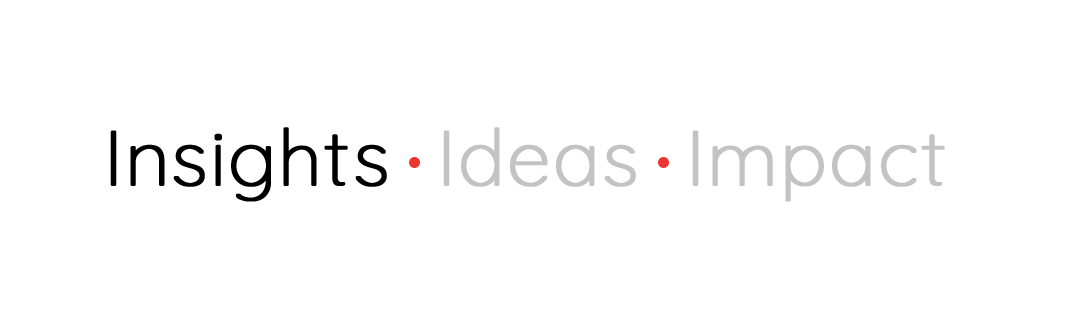How To Create An Infographic For Instagram
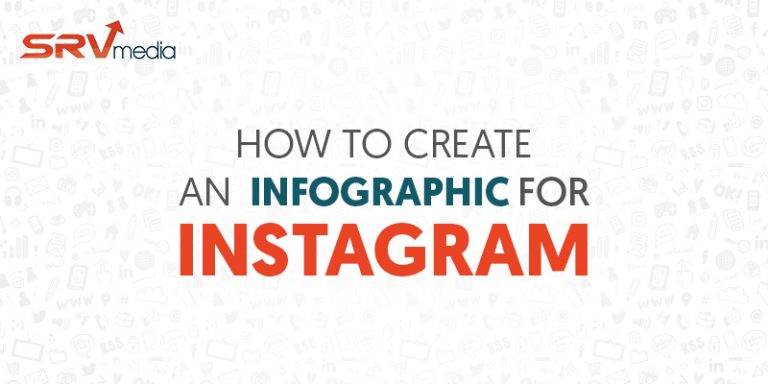
Factually correct data adds credibility to the research conducted on any subject matter. The generated numbers paint a picture that signifies the importance of the subject matter to society and raises its awareness amongst people. It could be about educating parents regarding the cognitive development of children within a specific age range or stressing on the importance of world pollution day.
But, presenting the data can be a challenge. You have to pick out the important ones from the pool of data available and present them in a way which will create an impression on the minds of the readers and slam home point your point. While data analytics tools are used to pick the data, its presentation can be made simpler but effective through the use of infographics.
Infographics can make boring and complex data interesting through the use of visually appealing graphics. It grabs the viewer’s attention and also makes them understand the significance of the data shared.
However, the use of infographics doesn’t restrict to presenting data. It is also useful in creating informational pictographs, which depict a timeline of an event or talks about a particular hierarchical process. This way, a lot of information can be shared concisely in minimum sentences while the graphics will do the rest of talking. As a result, digital marketing companies recommend the use of infographics on social media. And what better way to use it than by posting them on Instagram, the most popular photo-sharing platform? Let’s dwell more on that.
How are infographics useful on Instagram?

When you search on Instagram with the hashtag #infographic, you get various pictures of different sizes. The latter has become possible due to the update Instagram made a few years ago, where they removed the restriction on posting only squared size images. The platform now accepts portrait as well as landscape images. As a result of this, it has now become easier to post infographics with long information.
In addition to this, you can use infographics to target the millennial audience. This is because nearly 54% of the millennial audience on Instagram craves for visual content, according to this study by Ragan. Therefore, you can tap the visual content market by posting infographics which are creative and informative in nature and diverse in subject choices. If the content is appreciated by the millennial audience, it can make your outreach global. This, in turn, will bode extremely well for your Instagram account. Therefore, all these factors make Instagram conducive for sharing infographics.
Now that we have understood how useful infographics are on Instagram, let’s discuss a few ways by which you can create an infographic for Instagram.
1. Decide on your infographic goal
The main goal of an infographic is to provide an answer to a major question pertaining to the topic chosen. It makes the infographic very informative and tries to solve the day-to-day problems of the reader.
Let’s take an example to understand the concept better.
Suppose our topic in hand is “How should you lead a healthy lifestyle”. Now, to answer this question fully, we have to address the sub-questions related to it. The sub-questions can be:
- How many litres of water should you consume in a day?
- Which are the healthy food choices?
- How many hours should you sleep in a day?
- How many times should you exercise in a week?
Based on the answers to these questions, you can create an infographic that addresses the main problem. Learning this little trick will serve you well in creating infographics in the future.
2. Collect data
For your infographic to make a powerful impact on the audience, the data presented should be helpful. To gather such data, Google is the best place to search for it. You can search by using specific keywords which are related to your query. Or, you can search by using subquestions. Let’s retake the above example.
If you want to search “How many litres of water should you consume in a day,” you can search using this question, or you can use keywords like “water in a day”. Google will give you the relevant data and statistics related to your query.
If you want more statistics which will give in-depth information about the topic, try using Google Scholar or Statista.
3. Visualizing your infographic
After gathering the data, you will have to visualize its presentation on the infographic. By conclusively presenting the data, it will strongly help your infographic to put its message across.
Let’s have a look at the number of ways you can visualize your infographic.
- One of the ways to present the data on the infographic is by talking straight to the point. Thus, the viewer won’t require further context to understand the infographic.
For example: ‘Only 3890 Tigers are left in the world’ – If you put this on an infographic, the viewer can easily conclude that the topic in discussion is Tiger conservation and we must increase our efforts to preserve them. The data was self-explanatory, so it did not need any more context.
- You can compare the data between two entities by using bar charts, column charts etc. You can thus point out the similarities or differences between the two sets of data in your infographic.
- Infographics can also be used to show changes over time. There are three ways to do it.
- Timeline – You can create a timeline infographic that documents the series of events that have occurred over the years. Human history is a classic example of it.
- Line chart – Line charts can be used to depict a continuous change in time in terms of figures. It can be upwards or downwards.
- Choropleth map – It is used to spatial data. For example – Choropleth map can be used to gauge the popularity of the English football club Arsenal in different cities of Britain.
- Infographics can also be used to organise data by ranking them in order or showing a hierarchy in the form of a flowchart.
- If you want to establish a relationship between two entities, use scatter plot or time-series plot in your infographic. To understand this concept better, let’s take an example.
If we want to establish a relation between the weight and height of the children, we can use a scatter plot. Weight is assigned to the X-axis while height is assigned to the Y-axis. With the help of the scatter plot, we can establish how many students measure at a particular height, and how much each of them individually weighs. It helps us establish a relationship between two different entities.
4. Create a layout design for your infographic and add style in it.
Having established ways to visualize an infographic, let’s look at the steps to prepare the design layout for it:
- Step 1 – As we discussed in point number one, your infographic should be addressing a major question. Make that question as your header, and surround the rest of the information around the sub-questions. It helps in creating a natural flow of information.
- Step 2 – Decide the layout grid of your content. If it is about one entity, make a single column grid. If it is about multiple entities, make a double column or a multi-sectional grid.
- Step 3 – Decide on a template that suits your infographics. You can find many of them online. However, in case you want to build one from scratch, hiring a graphic designer in a content marketing agency can be a good idea.
Once you figure out your design layout, you can apply the following style tips to improve your infographic:
- Tip 1 – Choose a simple but readable font for your header and infographic text. The font colour should also supplement the visuals.
- Tip 2 – Highlight the text below the header by using basic shapes. Align these shapes properly so that each text holds its due importance when the viewers read the infographic.
- Tip 3 – Just like the use of white space makes it easy to read an article, the concept similarly applies to design infographics. Leaving space is an important design element as the infographic won’t look crammed with data. You can leave space marginally on the sides and between two separate elements in an infographic. It helps in grouping the related elements.
- Tip 4 – Make great use of the colour scheme as they will brighten up your infographic. In case you need professional help, contact a digital marketing company, where graphic designers will guide you with the process.
With the above guidelines, you can make great infographics for Instagram. By creating visual content that drips with useful information and looks aesthetically pleasing, your follower count and audience engagement will blow through the roof.
If you need help with this to boost your online business, you can contact us on our website. We are a well established digital marketing company in India that comprises of a great design team. By blending their creative ideas with the latest design trends, we assure you of designing infographics that will leave a fantastic impression in the minds of your audience.