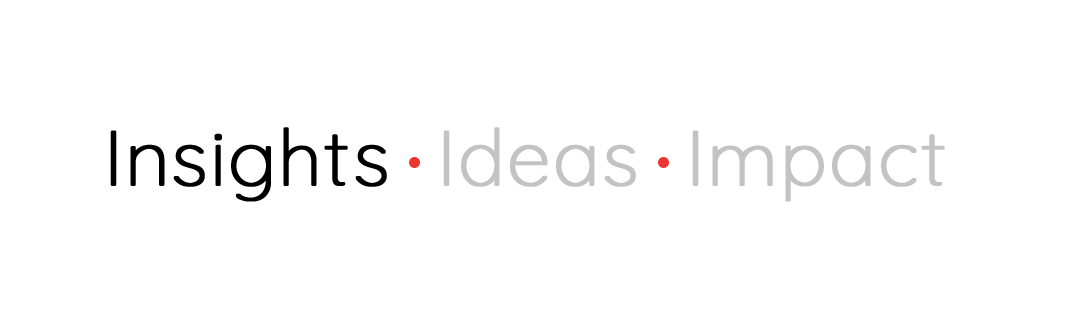Ultimate Tips & Tricks to Grow your Business Engagement Using Instagram Stories.

Approximately 10 crore individuals create and watch Instagram Stories on their mobile devices every day. And one-third of individuals said they become more interested in companies and goods after viewing tales about such brands and items. Therefore it’s maybe not surprising that 4 million businesses advertise on Instagram Stories for business each month.
The Instagram Story feature was created to assist companies in sharing their individual tales and demonstrating to their followers what makes them unique. Stories give the audience an inside look at what happens behind the scenes, which they appreciate.
So, how can you leverage this fantastic feature to authentically connect and interact with your target audience to enjoy Instagram marketing benefits? how to do Instagram marketing using stories?
Instagram Stories – A Tool With Amazing Efficiency
Since, unlike your permanent, curated feed, Instagram Stories expire after 24 hours, they are ideal for marketers to experiment with different types of content. Instagram Stories are full-screen, vertical photographs and videos that expire after 24 hours. In addition, they use interactive features like stickers, polls, and Instagram Story effects to make your material stand out.
Small business entrepreneurs use their stories to share everything from unscripted recordings of their daily lives to photographs of their latest items and short films addressing FAQs. Brands may also use their Experiences to express gratitude to their customers by re-sharing their followers’ stories and posts in their own stories.
Here’s how you can create Instagram Stories and post them to your advantage:
- Step 1: Go to your home page and swipe left from any point on the screen to access the Instagram camera program. You can access the Instagram camera by pressing the + icon in the lower middle of your screen and then Story. You may also click the plus icon at the top of the screen in the app.

[Image Source: Buffer Library ]
- Step 2: Within the camera app, you may create new material for your story by touching the white circle in the bottom middle of the screen. To take a picture, tap the white circle at the bottom of the screen or press and hold the white ring to record the video. You may also utilize pre-existing photographs or videos by swiping up or selecting the square camera roll icon on the left. If you decide to upload an existing photo, consider that the Instagram Story dimensions are 1080px by 1920px. If you prefer to produce new material on the fly, you may do it in a variety of ways with Standard, Text Create, Boomerang, Layout, Photobooth, Superzoom, Multi-capture and Level options available.

[Image Source : Adweek]
- Step 3: After you’ve made your stories, you may decorate them with stickers and filters, draw on them, add text to them, and more. You may even mention or tag people and engage your followers with polls, quizzes, GIF’s and other entertaining features.

[Image Source: Vamp]
To add a sticker to your Instagram Story, hit the sticker symbol at the top of your screen. It’s the smiling square with a folded corner after the photo, or video is ready to be posted. Choose the sort of sticker you want to use.
Each sticker has its own set of characteristics, so play around with them to discover how they react when you tap on them. You may move and resize the sticker by pinching and dragging.
Including a hashtag in your Instagram Story makes it more discoverable to a larger audience. A hashtag can be added to your Story in two ways. First, use the hashtag sticker or the ordinary text function with the # symbol.
In any case, once you begin typing, Instagram will suggest some popular hashtag ideas to help you get started. You can include up to ten hashtags in your Stories.
Instagram Story Highlights – Another Feature You Can Utilise
Instagram Story Highlights are groupings of Stories that you curate and are displayed at the top of your profile as tappable circles. They were created in 2017 as a means for consumers to retain their favorite or most relevant Stories on their devices for longer than 24 hours.
Story Highlights display just beneath your bio, making them one of the first things your followers see when they visit your profile. In addition, brands have employed Highlights to show critical information upfront.
Highlights are also an excellent method to maintain testimonials on your account when you re-share customers’ Stories about how pleased they are with your product. Instead of letting them go, store them in a Highlight Bubble.
You can add a story to your highlight by:
- If the Story is less than 24 hours old and still available on Instagram, open it by tapping Your Story.
- If the Story is more than 24 hours old, you can find it in your archive. Tap the profile icon (three lines) in the bottom right, then the menu icon (three lines) in the top right. Select Archive. Return to the Story you wish to emphasize.
- Tap the highlighted symbol in the lower right corner of the screen.
- Select the highlight to which you want to add the Story.
- Add a new highlight.
When you’re finished, your Instagram Highlight will appear on your profile as a bubble. You can add as many Highlights as you want, and they will remain on your profile until you delete them. Simply press and hold a Highlight on your profile to change or remove it.
Analytics – Learn About Your Stories’ Engagement To Utilise Them Better
Why are Instagram stories important? Instagram Stories are particularly compelling because they humanize your brand, increasing loyalty and engagement. Presenting authentic, relatable, or entertaining experiences through a series of Instagram Stories will motivate them to return to your account and connect with your content. All of it leads to conversions is why Instagram stories are important.
Tap the “seen by” icon in the lower-left corner of your storey post to access your IG stories analytics. You will notice the following from Instagram benefits your analytics:
- How many Instagrammers have seen your Story?
- How do others react to your Story?
- How many Instagram Story views did you get?
- How many people followed you once they saw your Story?
Instagram Stories Ideas To Create Playful and Interactive Content
-
Animate your stories with fun stickers
To show how you’re feeling, use mood or emoji stickers. You may also add a selfie sticker to incorporate your current mood by tapping and taking a snapshot of yourself for a sticker. You can also utilise Instagram stories effects for more engaging and unique content.
-
Create one-on-one relationships with your target audience
Stories allow marketers to return to the fundamentals of social media and interact with their fans one-on-one. Use Q&A sessions in Stories, for example, with people sending questions via Instagram Direct or question stickers and the brand answering them in their stories. If you are unsure how to see story mentions on Instagram, then you get a notification of it on your app.
-
Engage on Instagram Live Frequently
Instagram Live is a type of Story that you can video live, as the name implies. Your followers may watch your Instagram Live passively, communicate with you in real-time via chat, or request to join you so you can host the session together. Create Instagram Lives when you want to make a special announcement, hold an event, or engage with your audience in a more personal way.
-
Use Slider and Option Polls
Instagram polls are divided into two types: Instagram polls and emoji sliders. Both are effective, yet they serve different functions.
- The Original Instagram Poll – You can use a poll to ask your followers to choose amongst replies, product options, and so on. You can select any answers you like. The Instagram Poll will provide you with a more definite response than the emoji slider.
- The Emoji Slider – The emoji slider is helpful for quickly conveying material, a product, or anything else. All you have to do is select an emoji to represent your audience’s emotions, and your audience will slide the emoji between 0% and 100%.
-
Music As An Engaging Channel
Including music in Instagram Stories might make it stand out, but it can also give an otherwise dull narrative a little flair. Don’t just throw any song from “mood” onto your Story. Before you upload a song clip, make sure you listen to it all the way through and assess whether it is a suitable fit for your business. If possible, begin the song at the beginning of the chorus. This is usually the most catchy portion of a piece. Most people won’t stay on your Story for long, so this makes the most of the time they watch.
-
Linking To Your Services
Including a link in your Instagram Story helps you be more strategic with your posts, resulting in more hits and conversions. Instagram has removed the swipe-up functionality and installed a new link sticker for Stories as of August 2021. When you select the link sticker, a window appears to add a link to your Story. Add any link to your website, whether a blog post, a landing page, or selected material that you want to share with your audience.
-
Hosting Q&A Sessions
Audiences enjoy Q&As because they get to ask celebrities, subject matter experts, and people with unique experiences questions. Instagram Questions may be used to recreate the Q&A format. All you have to do is post a question sticker and wait for your followers to submit theirs. Remember that this might be broad, such as “Ask me anything,” or particular, such as “Ask me anything about our new product.” Nevertheless, this might be a terrific strategy.
-
Creating Countdowns For Your Events
When you post a story about an upcoming event such as an in-store sale, product launch, or event, you may include a countdown sticker that counts down to the date and time you choose. Your followers may then subscribe to your countdown event, which will notify them when the timer runs out and your countdown is over. This is one of the best Instagram marketing tips for engaging your Instagram followers and enticing them to sign up for exciting special events or promotions.
You can also seek assistance from a digital marketing specialist and Instagram marketing agency like SRV Media.
The Instagram marketing company comprises strategic-thinking digital marketing specialists who work relentlessly to get your businesses to where they deserve to be. They can map out a perfect Instagram marketing strategy for you.
The SRV Media team consists of over 180 digital marketing specialists who have worked with customers in various industries, including education, real estate, health and pharmaceutical, manufacturing, fintech, and FMCG to give various benefits among Instagram marketing services.
Choose the best Instagram marketing agency India offers with relevant expertise to ensure your brand reaches its target audience.